Citing sources is a non-negotiable part of academic writing. Whether you’re crafting a research paper, thesis, or class report, proper citation ensures that you give credit to original authors and avoid plagiarism.
This blog will walk you through the top 14 free reliable citation generator Tools for Students and Researchers that are ideal for students and researchers complete with summaries, features, examples, and usage tips.
Table of Contents
About Citation Generator Tools:
Citation generator tools are online platforms or apps that help students and researchers automatically create citations for their sources in the correct format such as APA, MLA, Chicago, or Harvard. These tools take the details of your source (like the author, title, and publication date) and convert them into a properly formatted citation for your bibliography or reference list.
In academic writing, giving credit to the original source is essential to:
- Avoid plagiarism
- Support your arguments with credible references
- Maintain academic integrity
Using a citation generator saves time, reduces formatting errors, and helps ensure your citations follow the rules of your chosen style guide. Most tools support multiple source types like books, journal articles, websites, videos, and more.
While these tools are incredibly helpful, it’s still important to double-check the results especially for capitalization, italics, and updated style editions. Think of citation generators as your digital assistant: they speed up the process, but you remain in charge of the final output.
Top 14 Free Citation Generator Tools:
Scroll more and explore these Ai tools, top 14 free reliable citation generator Tools.
ZoteroBib

Description: Created by the makers of Zotero, ZoteroBib lets you generate bibliographies without an account. It supports over 9,000 citation styles and is ideal for one-time projects.
Short Summary: A no-login, ad-free tool for quick citations.
Features:
- No ads or sign-ups
- APA, MLA, Chicago, more
- Save/share bibliography via link
Example:
Input: “To Kill a Mockingbird” → APA → Citation generated.
Link: https://zbib.org
Steps:
- Go to zbib.org
- Enter title/URL/DOI
- Choose citation style
- Copy/export the citation
Cite This For Me

Description: Allows users to cite books, websites, journals, and more. Also provides storage and export features for bibliographies.
Short Summary: Flexible generator with support for multiple source types.
Features:
- APA, MLA, Harvard, Chicago
- Manual editing available
- Chrome extension
Example:
Input: “https://www.bbc.com/news” → MLA → Citation ready.
Link: https://www.citethisforme.com
Steps:
- Paste URL or title
- Pick format
- Edit if needed
- Save/export
MyBib

Description: Perfect for students working on multiple projects. Supports over 9,000 styles and has no advertisements.
Short Summary: A modern, ad-free citation tool with project folders.
Features:
- Ad-free and fast
- Multiple citation style support
- Project folders for organization
Example:
Three books + 1 journal in Chicago, stored in one project.
Link: https://www.mybib.com
Steps:
- Create a project
- Add sources
- Select style
- Copy/export citations
Mendeley Cite

Description: This Word plugin connects to your Mendeley library for seamless citation. Ideal for long-term research and thesis writing.
Short Summary: Add citations directly in Word as you write.
Features:
- Syncs with Mendeley library
- Word plugin
- Over 7,000 styles supported
Example:
Insert research citations in Word using Mendeley Cite.
Link: https://www.mendeley.com/reference-management/mendeley-cite
Steps:
- Install Mendeley + Cite plugin
- Open Word
- Insert citations from library
BibGuru

Description: Simple tool that’s perfect for students looking for a distraction-free experience.
Short Summary: Lightweight and fast with over 9,000 styles.
Features:
- APA, MLA, Chicago, more
- No login required
- Export to Word or BibTeX
Example:
Website + book in APA → stored in a single dashboard.
Link: https://www.bibguru.com
Steps:
- Choose citation style
- Add source
- Edit (if needed)
- Export or copy
Citation Machine

Description: Offers citation creation plus editing tools like a plagiarism checker (premium).
Short Summary: Popular citation tool with added grammar check.
Features:
- APA, MLA, Chicago
- Grammar and plagiarism tools
- Manual input/editing
Example:
Input article DOI → Select APA → Get citation.
Link: https://www.citationmachine.net
Steps:
- Enter source
- Select citation style
- Edit if necessary
- Copy or download citation
EasyBib

Description: One of the oldest tools with reliable MLA formatting. Includes grammar and writing support.
Short Summary: Great for MLA users and quick website citation.
Features:
- Focus on MLA
- Grammar tools
- Website citation
Example:
Paste website link → Get MLA citation.
Link: https://www.easybib.com
Steps:
- Paste URL
- Choose style
- Edit if needed
- Copy or export
Citefast

Description: Ideal for instant citations and simple bibliographies.
Short Summary: A quick citation maker with no account needed.
Features:
- APA, MLA, Chicago
- Stores temporary citations
- No login needed
Example:
Cite a book in APA in under a minute.
Link: https://www.citefast.com
Steps:
- Pick source type
- Fill in info
- Choose style
- Copy citation
RefME (Now Cite This For Me)

Description: RefME was known for mobile scanning; features now exist in the web version of Cite This For Me.
Short Summary: Legacy app now merged with Cite This For Me.
Features:
- Mobile scanning (legacy)
- APA, MLA, Harvard
Example:
Scan a book’s barcode → Auto-generate citation.
Link: https://www.citethisforme.com
Steps:
- Go to site
- Search source
- Choose style
- Copy/export
Google Docs Citation Tool
Description: Convenient for students already writing in Google Docs.
Short Summary: Built-in tool for citing within your document.
Features:
- Insert in-text and full references
- Supports APA, MLA, Chicago
- No external website needed
Example:
Cite a journal article directly from the Citations panel.
Link: Open Google Doc → Tools → Citations
Steps:
- Open Google Doc
- Click “Tools” → “Citations”
- Add source
- Insert citation + bibliography
CiteMaker

Description: CiteMaker offers a clean interface that supports APA, MLA, Chicago, and Harvard styles. It allows quick switching between styles and includes in-text citation support.
Short Summary: A multi-style citation builder for students and educators.
Features:
- Manual entry options
- In-text citation generator
- Harvard, APA, MLA, and Chicago
Example:
Enter book details manually → Select Harvard → Generate citation.
Link: https://www.citemaker.com
Steps:
- Choose citation style
- Select source type
- Fill in details
- Copy citation
RefWorks

Description: RefWorks is a more advanced tool used in universities. While the full version is paid, many schools offer free access for students.
Short Summary: Cloud-based citation management for academic users.
Features:
- Cloud sync
- Advanced reference management
- Word integration
Example:
Log in with student email → Manage research folders → Insert citation in Word.
Link: https://refworks.proquest.com
Steps:
- Sign in (school account)
- Import references
- Use RefWorks in Word or export
CiteThis.net

Description: Allows quick citation creation by inputting source details manually or via search. Best for users who want a simple but sleek tool.
Short Summary: Lightweight and fast, with real-time preview.
Features:
- APA, MLA, Chicago
- Fast UI with preview
- Easy copy/paste
Example:
Enter article title → Preview citation in MLA → Export.
Link: https://www.citethis.net
Steps:
- Search or enter data
- Choose citation format
- Preview
- Copy
ResearchGate Reference Manager (Beta)

Description: ResearchGate now allows citation tracking and export through your account. Ideal if you’re already on the platform.
Short Summary: Research-focused citation feature for academics.
Features:
- Track and cite articles
- Export to BibTeX or EndNote
- Easy integration with your research profile
Example:
Save a cited paper → Export to BibTeX → Import into Word/LaTeX.
Link: https://www.researchgate.net
Steps:
- Log into ResearchGate
- Go to any paper
- Click “Cite”
- Choose format and copy
How to Choose the Right Citation Generator:
| Criteria | Best For | Recommended Tools | Why It’s Ideal |
|---|---|---|---|
| Supports Multiple Styles | Students in various fields | ZoteroBib, Citation Machine, MyBib | Good for switching between APA, MLA, Chicago, etc. |
| No Sign-Up Required | Quick assignments, no accounts | EasyBib, BibGuru, Jot & Paste | Save time, no registration needed |
| Mobile-Friendly/Apps | On-the-go users | Citationsy, Mendeley, EndNote Web | Accessible on mobile devices for research anytime, anywhere |
| Beginner-Friendly | First-time researchers or high school | CiteThisForMe, BibGuru, OttoBib | Simple interface with guided steps |
| Long-Term Projects | Thesis writers, capstone, academic pros | Zotero, Mendeley, Citavi | Advanced tools with storage, folders, and annotation options |
| Google Docs Integration | Collaborative student papers | Paperpile, EasyBib Extension, Zotero | Seamless citation insertion while writing online |
| Privacy-Focused | Security-conscious users | ZoteroBib, BibGuru | Doesn’t store your data or track you |
| Books & Print Sources | Humanities, literature | OttoBib, MyBib, Citation Machine | Especially optimized for books with ISBN input |
| Journal Articles & Research | Science & academic research | EndNote Web, Mendeley, Zotero | Access to academic databases and DOI citation support |
| Export Formats | Using Word, Google Docs, LaTeX, etc. | Citationsy, Zotero, Mendeley | Allows exporting to BibTeX, RIS, Word, etc. |
Tips for Choosing the Right Tool:
- Know Your Citation Style
Check your teacher’s or journal’s required style (APA, MLA, etc.). Some tools specialize in one, others cover many. - Decide Between One-Time or Ongoing Use
- For one assignment: Use tools like BibGuru, EasyBib, or MyBib.
- For long-term projects: Go for Zotero or Mendeley.
- Consider Your Device and Workflow
- Mobile user? Pick Citationsy or a tool with an app.
- Writing in Google Docs? Choose Paperpile or EasyBib Chrome Extension.
- Check for Extra Features
Need citation folders, annotations, or PDF upload? Opt for advanced tools like Zotero or Citavi. - Try a Few Before Deciding
Most tools are free test a couple to see what works best for your style and pace.
Benefits of Using Citation Generator Tools:
Using these Top 14 Free Reliable Citation Generator Tools for Students and Researchers can make academic writing faster, more accurate, and less stressful.
Here are some of the top benefits:
1. Saves Time
Manually formatting each citation can take hours. Citation tools generate them instantly perfect for last-minute deadlines or long reference lists.
2. Reduces Errors
Tools follow current citation rules and formats (APA 7th, MLA 9th, etc.), helping you avoid common mistakes like wrong punctuation, italics, or order of elements.
3. Supports Multiple Styles
Whether you’re writing for a psychology paper (APA), a literature review (MLA), or a historical essay (Chicago), these tools cover multiple citation styles in one place.
4. Improves Consistency
Proper academic writing requires uniform formatting. Citation generators ensure every source is styled consistently across your paper.
5. Great for Beginners
First-time researchers can learn proper citation formats by seeing how sources are structured, helping them understand and apply citation rules over time.
6. Mobile and Browser Access
Many citation generators are accessible on any device no need to install anything. Some even offer Chrome extensions for real-time citation while browsing.
7. Helps Avoid Plagiarism
By making it easy to cite sources correctly, citation generators reduce the risk of unintentional plagiarism a serious academic offense.
Advantages and Disadvantages of Using Citation Generators
Advantages of Using Citation Generators
- Time-saving: Automates citations in seconds.
- Reduces human error: Helps prevent formatting mistakes.
- Style support: Covers APA, MLA, Chicago, Harvard, and more.
- Beginner-friendly: Easy to use with simple interfaces.
- Project management: Some tools let you organize multiple references.
Disadvantages of Using Citation Generators
- Not always accurate: Errors in capitalization, punctuation, or source data.
- Overdependence: Users might skip learning the actual citation rules.
- Limited source support: Some tools don’t cover interviews, performances, etc.
- Premium features: Extras like grammar checks or storage might be behind paywalls.
- No quality judgment: Tools cite what you input credible or not.
Best Practices for Ensuring Citation Accuracy:
Even when using a generator, you are responsible for the quality of your references.
Here’s how to maintain citation accuracy:
- Review your output
- Check punctuation, italics, title case, and author order.
- Know your required style
- APA for sciences, MLA for humanities, Chicago for history or journalism.
- Use official guides
- Rely on Purdue OWL or style manuals for clarification.
- Cite everything used
- Quotes, paraphrases, images, AI content everything must be credited.
- Keep consistency
- Use one style throughout your paper, unless instructed otherwise.
Final Thoughts:
Citation generators are valuable tools that simplify one of the most tedious parts of academic writing like these Top 14 Free Reliable Citation Generator Tools. From quick homework assignments to complex theses, these tools help students and researchers stay organized and maintain proper academic integrity. However, no tool is perfect always verify the output and understand the rules of your chosen citation style.
Using citation generators correctly can boost your credibility, save hours of formatting, and help you avoid accidental plagiarism. But remember, the ultimate responsibility lies with you. Learn the basics, check the details, and treat these tools as your assistant not your replacement.
Whether you’re new to research or looking for a better way to manage references, this list gives you a solid starting point to stay accurate, ethical, and efficient in your academic writing journey.

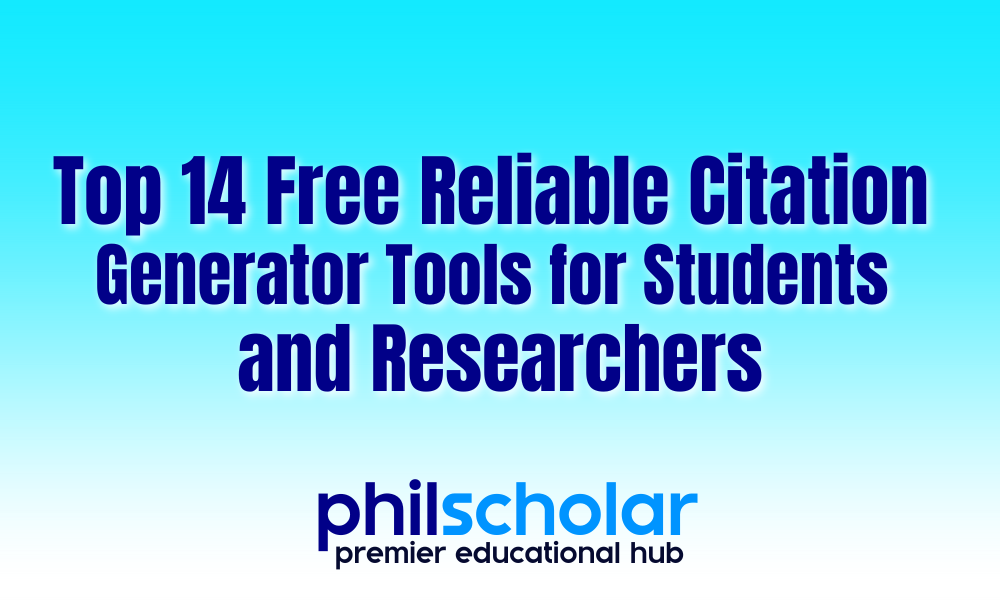
Leave a Reply